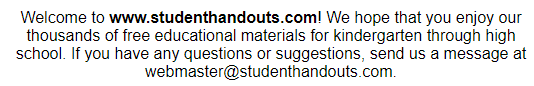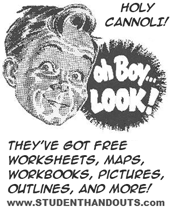| Template for 2.25-Inch Buttons |
|---|
| Template for Making 2 1/4-Inch Buttons Using Machines Like the Badge-a-Minit Button Maker |
| www.studenthandouts.com ↣ Miscellaneous ↣ 2.25" Button Template |
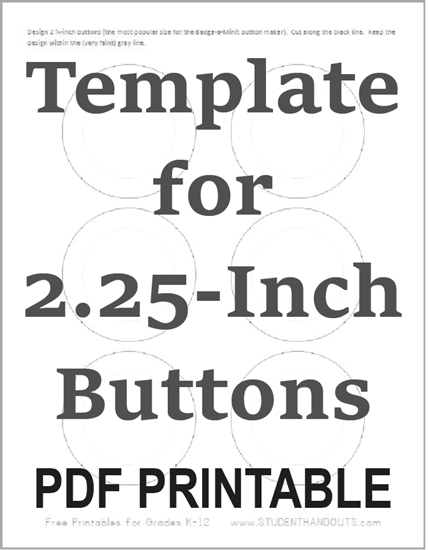 |
    |
|
DIY Button-Maker Template: Design Your Own Badges/Buttons
Year after year, buttons are always popular among students of all ages. This template allows you to create, design, and color your own buttons. Simply print the sheet. Your design (what people will see) must fit inside the faint gray circle. Once you're finished, cut along the black line. Then, you make your button using a button-making machine like the popular Badge-a-Minit. What kinds of buttons can you make? Awards and titles are popular (student of the month, terrific reader, line leader, etc.). They also work great on little ones' coats for indicating bus numbers or after-school programs. Buttons are not just for little kids! They are a terrific way to learn the names of students in elementary classrooms as well as in crowded junior and senior high schools. How? Print up a bunch of these sheets (there are six buttons per sheet, so if you are a high school teacher who sees 150 students per day, you'll need 25 copies). Cut apart the sheets. On one of the first days of school, give each student a circle with instructions to write his/her name in clear letters within the gray circle. Provide crayons, markers, colored pencils, etc., so students can truly personalize their buttons. When the kids are finished, they cut out their circles along the black line. All that's left to do is run the sheets through the button maker, which you can do right there in class (if classroom management is not an issue) or during your planning period. Once the buttons are finished, hand them back. (With a lot of kids, you might want to simply toss the finished buttons into a basket that the kids can fish through when they enter the classroom.) Instruct the kids that they need to wear their buttons the first couple of weeks of school in exchange for class participation credit. They will not only wear these in your class, but we guarantee you'll see the freshmen you gave buttons to displaying them on their jackets, purses, and backpacks as seniors. Why? Everybody loves personalized buttons! Click here to print. |
| www.studenthandouts.com ↣ Miscellaneous ↣ 2.25" Button Template |