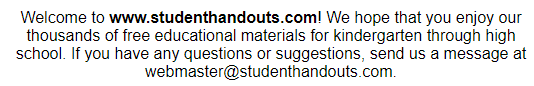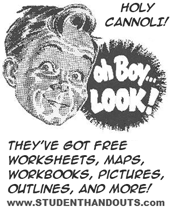| Computer Lab Sign PDF Printable |
|---|
| www.studenthandouts.com ↣ Classroom Organization ↣ Classroom Signs |
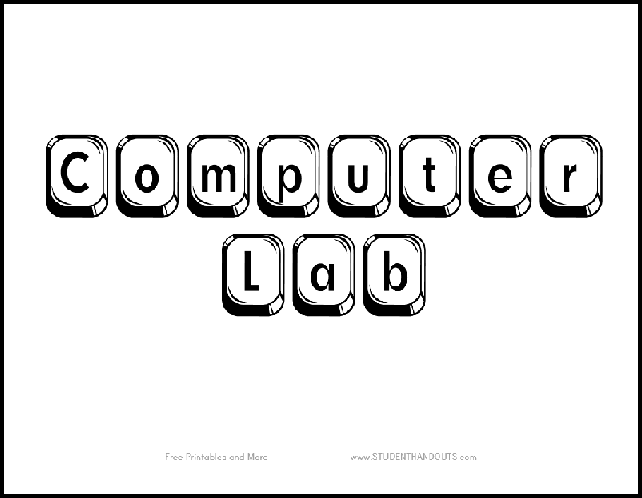 |
|
Computer Lab Printable Sign - Free to print (PDF file). Click here to print. In a school computer lab, students have the opportunity to learn a wide range of skills, both technical and cognitive. These skills are essential for their academic development, future career prospects, and everyday life in a technology-driven world. Here are some of the key skills that kids can learn in a school computer lab: Basic computer Literacy: Children learn the fundamentals of using a computer, including how to turn it on and off, use a mouse and keyboard, and navigate the operating system. Typing Skills: They develop typing skills through keyboarding exercises, which are valuable for efficient data entry and communication in the digital age. File Management: Kids learn how to create, save, and organize files and folders. This skill is essential for keeping digital documents and projects organized. Word Processing: They gain proficiency in using word processing software to create, edit, format, and save documents. This skill is important for academic writing and document preparation. Internet Browsing: Students learn how to use web browsers to access online resources, conduct research, and use search engines effectively. They also explore online safety and digital citizenship. Email communication: Many computer labs introduce students to email and teach them how to send and receive messages, manage contacts, and use email etiquette. Multimedia Tools: Kids are exposed to multimedia software, such as image editing programs, video editing tools, and presentation software, allowing them to create multimedia projects. Spreadsheets: They learn the basics of spreadsheet software for tasks like data entry, calculations, and creating charts and graphs. Programming and Coding: In some computer labs, students are introduced to programming concepts through age-appropriate coding platforms and languages. This fosters problem-solving and logical thinking skills. Research Skills: They develop research skills by using online databases, digital libraries, and academic search engines to find information for projects and assignments. Critical Thinking: Working with computers often involves critical thinking and problem-solving, such as troubleshooting technical issues or debugging code. Collaboration: Many computer lab activities involve collaborative projects, teaching students how to work effectively in teams, share digital resources, and communicate with peers. Digital Creativity: Students explore their creative side by using digital tools to design graphics, create animations, develop websites, and produce multimedia content. Presentation Skills: They learn how to create and deliver digital presentations using software like PowerPoint or Google Slides, honing their public speaking and visual communication skills. Digital Literacy: Kids gain a broader understanding of digital literacy, including topics like online safety, privacy, cybersecurity, and responsible digital behavior. Adaptability: As technology evolves, students in computer labs learn to adapt to new software and hardware, fostering adaptability and a willingness to embrace technological change. Problem Solving: computer lab activities often involve solving technical problems, which helps students develop problem-solving skills and persistence in the face of challenges. Time Management: Working on computer-based projects and assignments teaches students to manage their time effectively and meet deadlines. Creativity and Innovation: The computer lab encourages creative thinking and innovation, as students explore various digital tools and technologies to solve problems and express ideas. Digital Citizenship: Kids learn about responsible and ethical behavior online, including topics like plagiarism, copyright, and online etiquette. In today's digital age, computer literacy is a fundamental skill, and the computer lab provides an environment for students to develop and refine these skills, setting the stage for success in academics and future careers. |
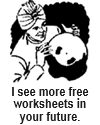 | 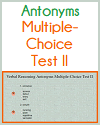 | 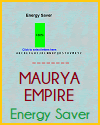 | 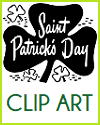 |  |  |
| www.studenthandouts.com ↣ Classroom Organization ↣ Classroom Signs |