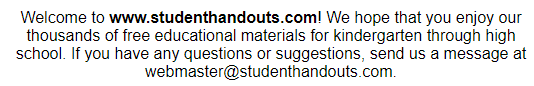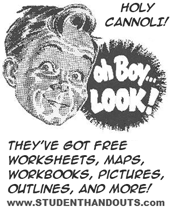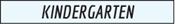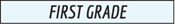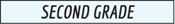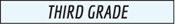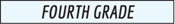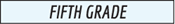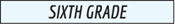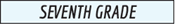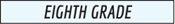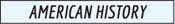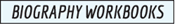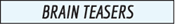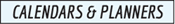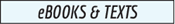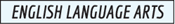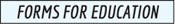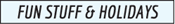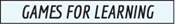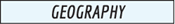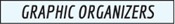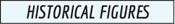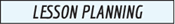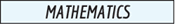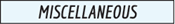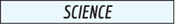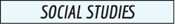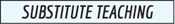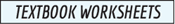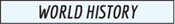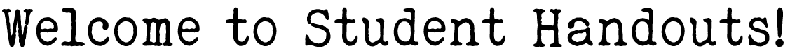 |
| Free Educational Printables & More for K-12 Teachers & Students of All Subjects |
|---|
 |
Check out some of our latest releases: Venezuela Map Worksheet - Free to print (PDF file). Includes printable answer key. For World Geography students in grades 7-12. Birth of the Hellenistic World History Workbook - Free to print (PDF file). Eight pages. Includes answer key. Designed for high school students. Social Studies Standards Vocabulary Terms Crossword Puzzles - Free to print. For grades seven and up. Two puzzles to choose from. Revolutionary War Cryptograms - Free to print (PDF files). Three code puzzle worksheets to choose from. Circular Checkerboard Coloring Page - Free to print (PDF file). Grades 5 and up. Great for encouraging geometric thinking. Geological Time Periods and Rock Strata Worksheet - Free to print. Designed for upper elementary students (grades 4-6). |
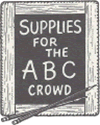 |  |  | 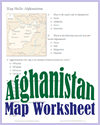 | 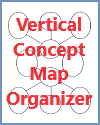 |  |
 |  |  |  | 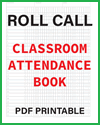 |  |
|
We at Student Handouts are dedicated to providing HQIM—High-Quality Instructional Materials—curated and unique online educational resources created by our team of curriculum experts—at no cost, as part of our mission to democratize K-12 education in the U.S.A. and around the world. We firmly believe that, given the appropriate tools, all students can be empowered to achieve academic success and reach their full learning potential. Become part of what we do.
Stop paying for printables! Thanks for visiting our top-rated free educational resources website. |
| Created by Experienced Educators for Use by K-12 Classroom Teachers and Homeschooling Parents |